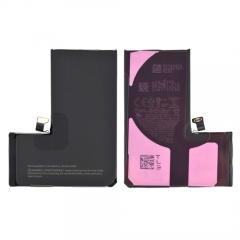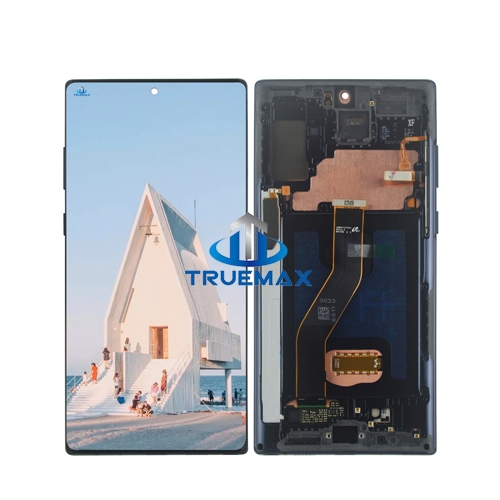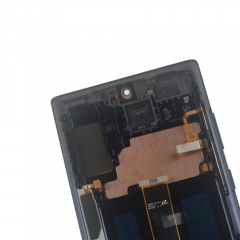Description
—————————————————————————————————————————————————————————
Wholesale Replacement Lcd for Samsung Galaxy Note 10 Plus Touch Screen Display Digitizer Assembly
The repair item includes following parts:
1. LCD screen replacement
2. Touch screen replacement
3. Proximity sensor
4. Ear speaker anti-dust mesh
5. Ambient light sensor
Notices for installation:
1. This is not an easy job for someone who has no experience at all, we recommend you download some videos on Youtube as reference.
2. Before disassembling your Phone, discharge the battery below 25%. A charged lithium-ion battery can catch fire and/or explode if accidentally punctured.And Power off your Phone before beginning disassembly.
3.Please don't just pull the screen out directly.The ribbon cable of the "Home" button is connected to the screen.It is very flimsy. You should open up thescreen a little,disassemble the ribbon cable and then get the screen out.
4. Please test the screen first before you install the screen, if this screen can not work, contact us directly for free replacement.
5.If the phone is deformed, it is easy to get stuck when installing, please do not press down directly, it's easy to burst the screen, you should press it downward by flat pushing.
6.The screen belongs to fragile items, so please be careful when you install it in case it break.
Solution for some probably problems like cannot turn on,touch insensitive, flash, lines on screen etc, please follow below steps:
1.Please check the LCD to make sure the flex cables are in good condition and there are no debris on the connectors.
2.Disconnect and reconnect the flex cables from the motherboard side.
3.Then Reboot: Hold buttons (Home, Up volume, and Power button) untill the phone switch down and then switch up again.
4.Make sure System is upgraded to the latest version.